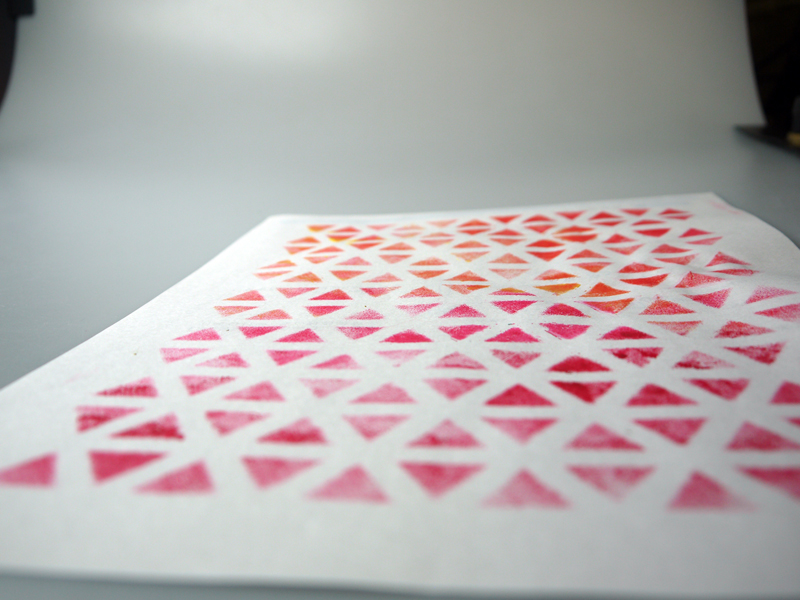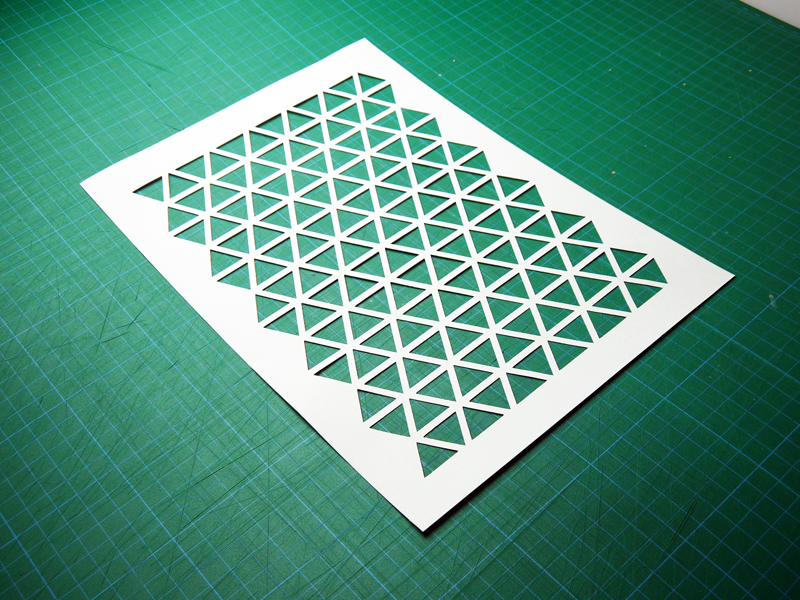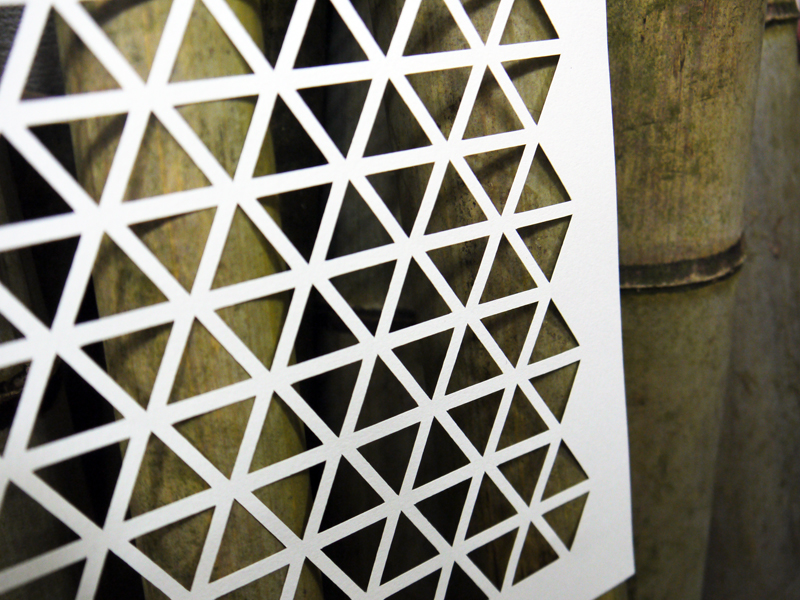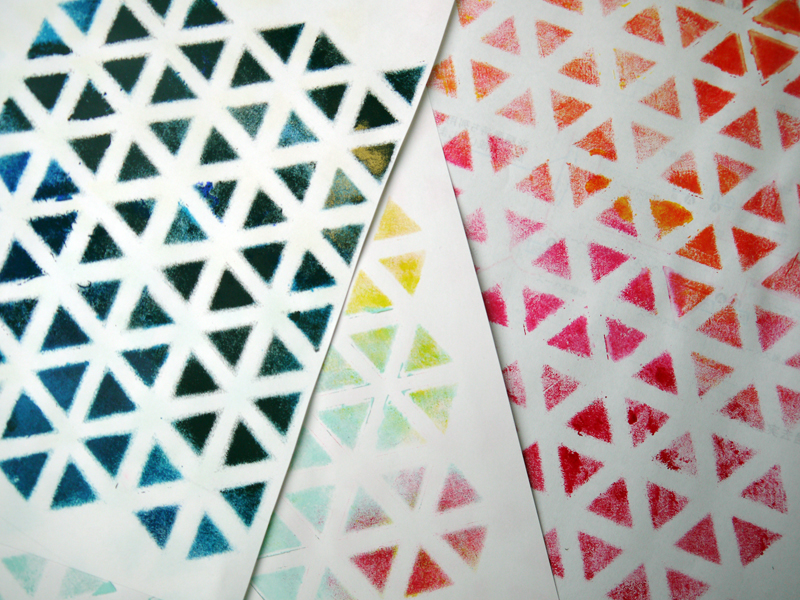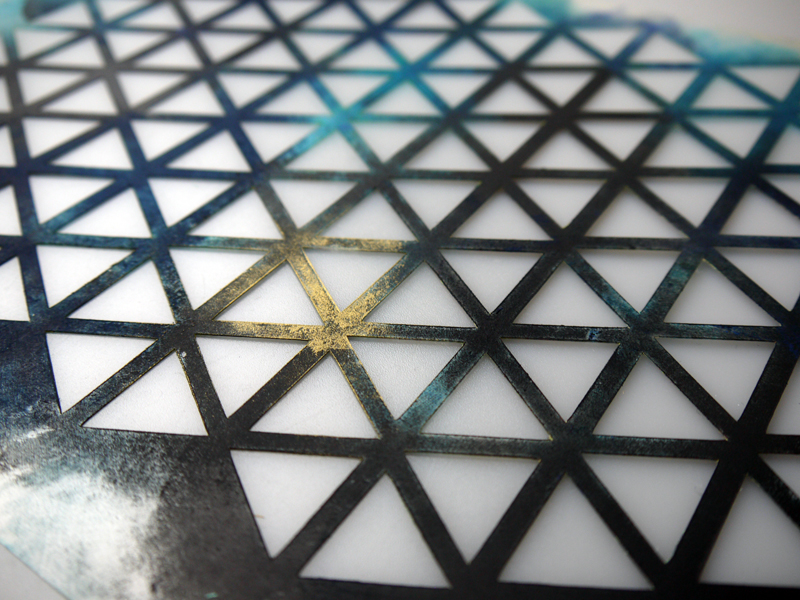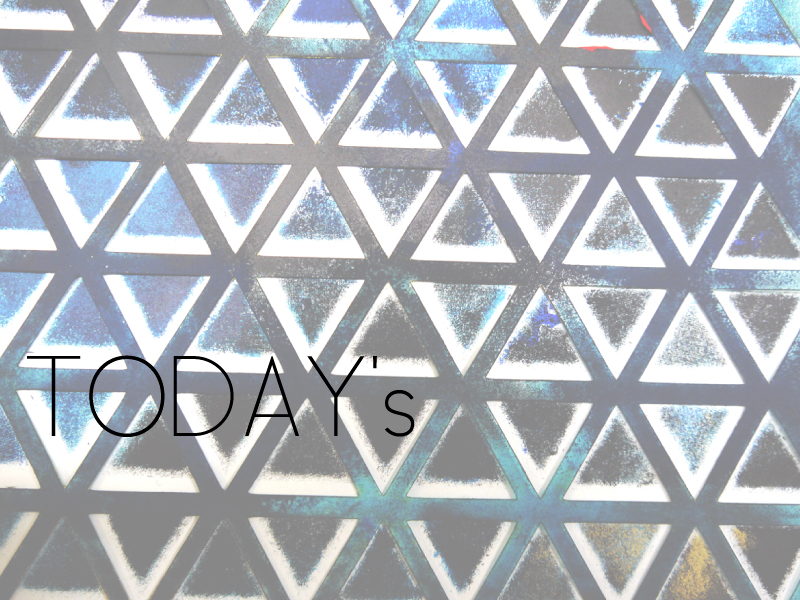
TODAY’S
1
イラストレーターを使って、三角形を書く
グループ化、逆転、コピー、グループ化、足し算、引き算、コピー(again and again)
2
カッティングプロッタで切るためにデータを移動させ、(読み込む時間は根気強く待つ、)
読み込んだら、プラスチックに切られるクリアファイルを貼り付け、カッティングプロッタにセット。
刃があたる具合を調節してスタート。
3
切られた三角形をすべて取り、三角形型に穴がたくさん空いたクリアファイルの下に
紙を敷いて黙々とアクリル絵具を布につけポンポンと色づけていきました。
(最後は、クリアファイル自体の方が自分の想像に近づいた色になりました。bottom photo)
イラストレーターで三角形を並べ、その後クリアファイルをカッティングプロッタで切りました。
そのクリアファイルに色を適当につけるというところまでが今回の作業。
短い工程に見えますが、イラストレーターも、カッティングプロッタを使うことは
私にとってとても魅力的な感動させられる作業でした。
TODAY’S
1
I used Illustrator to write many triangles.
I had to continue making group with some triangles, be reversed, +,−, and copy.
2
I moved my date to Vinyl cutter, and waited reading date with patience.
When read date, put on clear file that cut by that to plastic. I set that can get good position of the cutter in that.
3
I removed triangles from sheets,put down paper, and paint the paper by using acrylic paint.
I could get best one at last.(That is bottom photo.)
That’s all. But illustrator and Vinyl cutter was so amazing machine,
Namely I can make everything used them I didn’t know this truth as a real meaning.
Thank you.